The Best Hubstaff Alternative: A Head-to-Head Comparison
Choosing the Right Tracker
Any type of business can benefit from tracking employee time. Whether you’re running a brick-and-mortar office or you’re managing a remote team, you will need a time tracking app. This tool is the most convenient option for accurately recording your workers’ hours. However, it’s undeniable that there are several choices out there. Now, how do you choose the appropriate program for your team?
Hubstaff may be the most popular employee monitoring tool today, but it doesn’t necessarily mean that it’s the best. What’s more, it’s not a one-size-fits-all solution for anyone looking for time tracking software. Now, if you want the best alternative to Hubstaff, then we recommend using Traqq. This tool is packed with unique features that you’d want in an online monitoring app.
We won’t force you to use any of the programs. However, if you want to make an informed decision, keep reading this article. We’ll compare the two time tracking apps and highlight features that will serve specific needs. We’ll also explain why Traqq is the best free Hubstaff alternative.
All the information provided in this article is published in good faith and for comparison purposes only. We do not intend to imply that our product is better than other time trackers on the market. The information is well-researched and unbiased to help you choose the right software for your business. While Traqq strives to make the information as accurate as possible, liability for errors, omissions, accuracy, or completeness of the contents is hereby expressly disclaimed.
Traqq at a Glance
Traqq is an employee monitoring and time-tracking tool that offers lots of user-friendly features. It is the preferred productivity app for freelancers and startup businesses. With Traqq, you can conveniently monitor how much time employees spend on tasks. Moreover, you will identify common time-wasters and prevent cyberslacking during office hours. With its productivity reports, you can determine how well your team is performing. It’s the best Hubstaff alternative for those who prefer a simplified way to track time.
Hubstaff at a Glance
Many companies use Hubstaff to manage productivity and track time. This employee monitoring tool allows users to record how much time they spend on tasks and projects. It also provides insights into common time-wasters while taking random screenshots for accountability. What’s more, it has payroll, invoice, and timesheet features.
Traqq vs Hubstaff: A Side-by-Side Comparison
| Ideal For | 1 to 500 Users Perfect for freelancers and startup businesses managing local and remote teams. It is a scalable and user-friendly option for tracking time and productivity. It is the best choice for those who prefer ethical employee monitoring |
2 to 1,000 Users Best for bigger businesses that are ready to scale their operations. This app is used in various industries, including construction, software development, and e-commerce. |
| Support |
Help Desk/Email FAQs Knowledge Base
|
Help Desk/Email FAQs Knowledge Base Chat 24/7 Live Support Agent |
| Training |
Step-by-Step Instructional Guides Webinars Live Online
|
Step-by-Step Instructional Guides Live Online
|
| Platforms |
|
|
Pricing comparison
Time FreeFreeFor one user
|
|
Time Starter$7per user, per month |
|
Time Pro$10per user, per month |
|
Enterprise$20per user, per month
|
|
Traqq - The Best Hubstaff Alternative for Ethical Monitoring
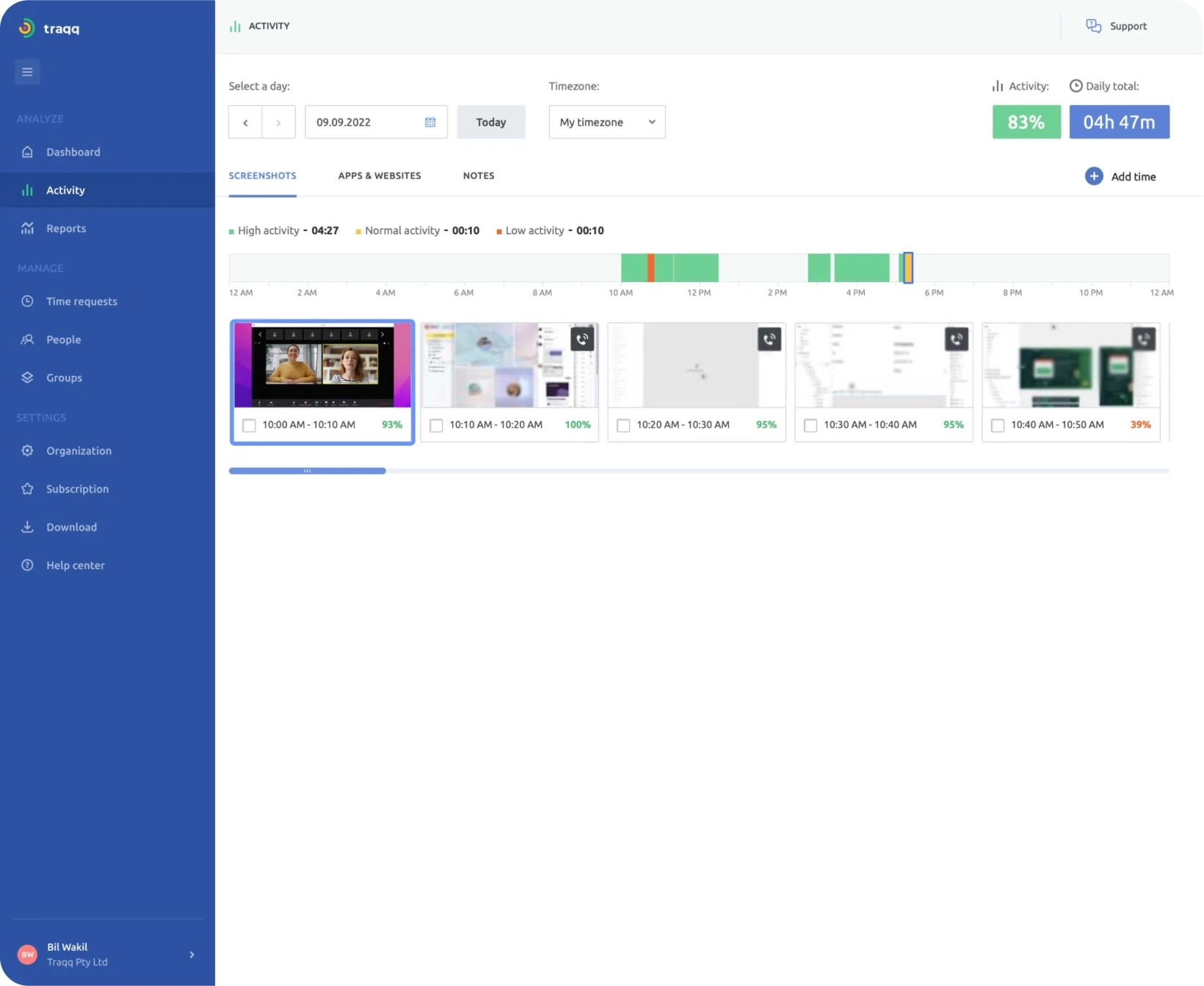
When you pit Hubstaff vs Traqq in terms of employee monitoring, the latter definitely takes the crown. What sets this app apart from other time trackers is the fact that it ensures accountability without infringing on a user’s privacy.
Random Screenshots and Video Recordings
Every ten minutes, Traqq takes random screenshots and ten-second video recordings of a user’s desktop. Even so, the images are intentionally blurred to an extent that would prevent sensitive information from becoming legible. So, managers won’t be able to read private messages or passwords. Instead, they will only get an idea of what a person is working on at a given time.
App and Website Monitoring
Another notable offering of Traqq is its Apps and Websites feature. The tool also monitors how much time a user spends on apps and websites. On the dashboard, there will be a graph that illustrates the activities that are eating up the biggest chunks of an employee’s total time. This way, managers can easily identify cyberslackers and those who are struggling with their workload. As a result, task allocation will be more efficient, boosting overall team productivity.
When it comes to employee monitoring, Hubstaff uses two features:
- Random Screenshots
- Apps and URLs
Managers can get an idea of what an employee is working on by looking at the random screenshots that Hubstaff captures. Moreover, this feature is customizable. A manager can configure it to take up to three screenshots every ten minutes. Meanwhile, if you don’t need the screenshots, you can completely turn the feature off. Unfortunately, unlike Traqq, Hubstaff doesn’t take video recordings of a user’s desktop. That feature would’ve been useful in providing a deeper insight into how employees spend their time.
Apps and URLs
Hubstaff also monitors the websites that employees visit along with the apps they use. On the dashboard, you will see the URLs that workers access while the time tracker is running. You will also see details like the amount of time they spend on a website. Moreover, the report includes how long they use a particular program. It even displays the percentage of a particular app’s usage against the total time logged.
Get a competitor discount
If you use another time tracker or employee monitoring
software,
you can get Traqq
at up to 30% off.
off
